How to Update Your Aria Glasses' OS
Overview
This page is for Project Aria glasses users that wish to manually update their device's Operating System. Normally, your glasses' OS will automatically update when it is plugged into power and connected to Wi-Fi.
To Identify Your OS Build
- In the Mobile Companion App Dashboard, tap the Paired Glasses info card to go to Device Settings
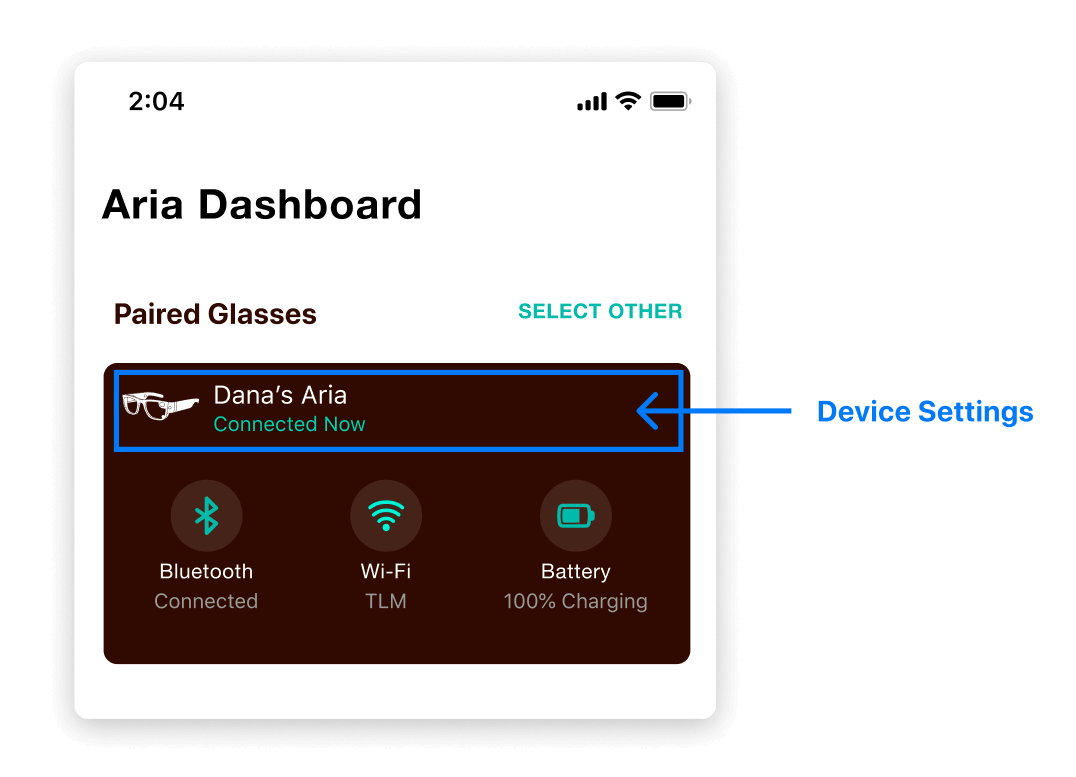
- Scroll down to view your Aria Glasses OS Version
To Update the OS
- Plug in your glasses into power and ensure they are connected to Wi-Fi.
- In the Mobile Companion App, select Device Settings
- Scroll down to view the OS Version
- Select Check for Updates
- Once your glasses have finished updating, it will reboot your glasses, and the update will be complete
If you can't update your glasses
- Upload any recordings on your glasses
- Uploads may take longer than usual if your OS is substantially out of date
- Factory reset your glasses (this will delete any recordings on your Aria glasses)
- Pair your glasses with the app
- On the top right of the dashboard, select Add glasses
- As part of the pairing process, your glasses OS will be updated