How to Download the AEA Dataset
Overview
This page covers how to download sample Aria Everyday Activities (AEA) sequences, as well as how to download specific sequences and types of data. Follow the instructions to download the sample sequence and from there you'll be able to use the CLI to download more data.
By downloading the datasets you agree that you have read and accepted the terms of the Aria Everyday Activities Dataset License Agreement.
Download the sample AEA sequence
Step 0: Install project_aria_tools package and create a virtual environment if not already done
Follow Step 0 to Step 3 in Getting Started.
Step 1 : Visit the AEA website and sign up.
Scroll down to the bottom of the page. Enter your email and select Access the Datasets.
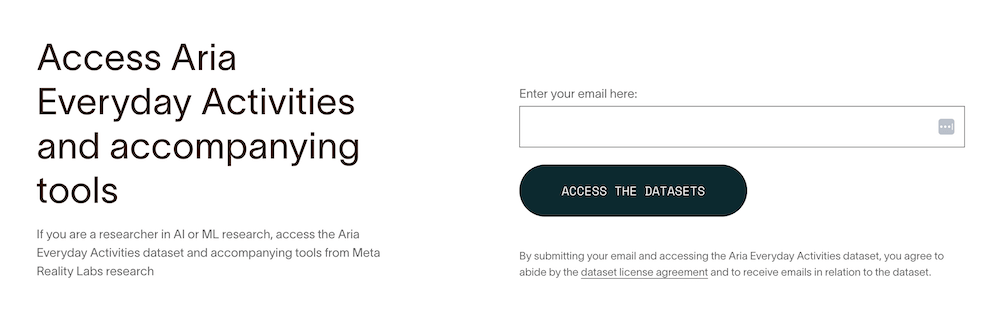
Step 2 : Download the download-links file
Once you've selected Access the Datasets you'll be taken back to the top of the AEA page.
Scroll down the page to select AEA Download Links and download the file to the folder $HOME/Downloads.
You can re-download the download-links whenever they expire
Step 3 : Set up a folder for AEA data
mkdir -p $HOME/Documents/projectaria_tools_aea_data
mv $HOME/Downloads/aria_everyday_activities_dataset_download_urls.json $HOME/Documents/projectaria_tools_aea_data/
Download the AEA dataset
Data size
The AEA dataset contains 143 sequences and the total size of the dataset is about 353GB. The dataset is split into main VRS data, annotations, and MPS outputs Go to Project Aria Machine Perception Services for more information about MPS data. The MPS data is also broken into chunks that can be included or excluded at download time.
Download via CLI
AEA uses the general Aria dataset downloader, which is available in the projectaria_tools PyPI (pip install) package.
To use the downloader, use the following commands in the virtual environment where you've installed projectaria_tools:
aria_dataset_downloader
To get a description of the arguments that the script needs, run:
aria_dataset_downloader --help
Download Examples
All these commands must be run from your Python virtual environment that has the projectaria-tools package and dependencies installed.
Download all data for a single sequence
aria_dataset_downloader -c ${PATH_TO_YOUR_CDN_FILE} -o ${OUTPUT_FOLDER_PATH} -l loc5_script4_seq6_rec1
Download VRS only for all sequences
aria_dataset_downloader -c ${PATH_TO_YOUR_CDN_FILE} -o ${OUTPUT_FOLDER_PATH} -d 0
Download all data for all sequences
aria_dataset_downloader -c ${PATH_TO_YOUR_CDN_FILE} -o ${OUTPUT_FOLDER_PATH}
Troubleshooting
Go to troubleshooting if you experience issues using this guide.