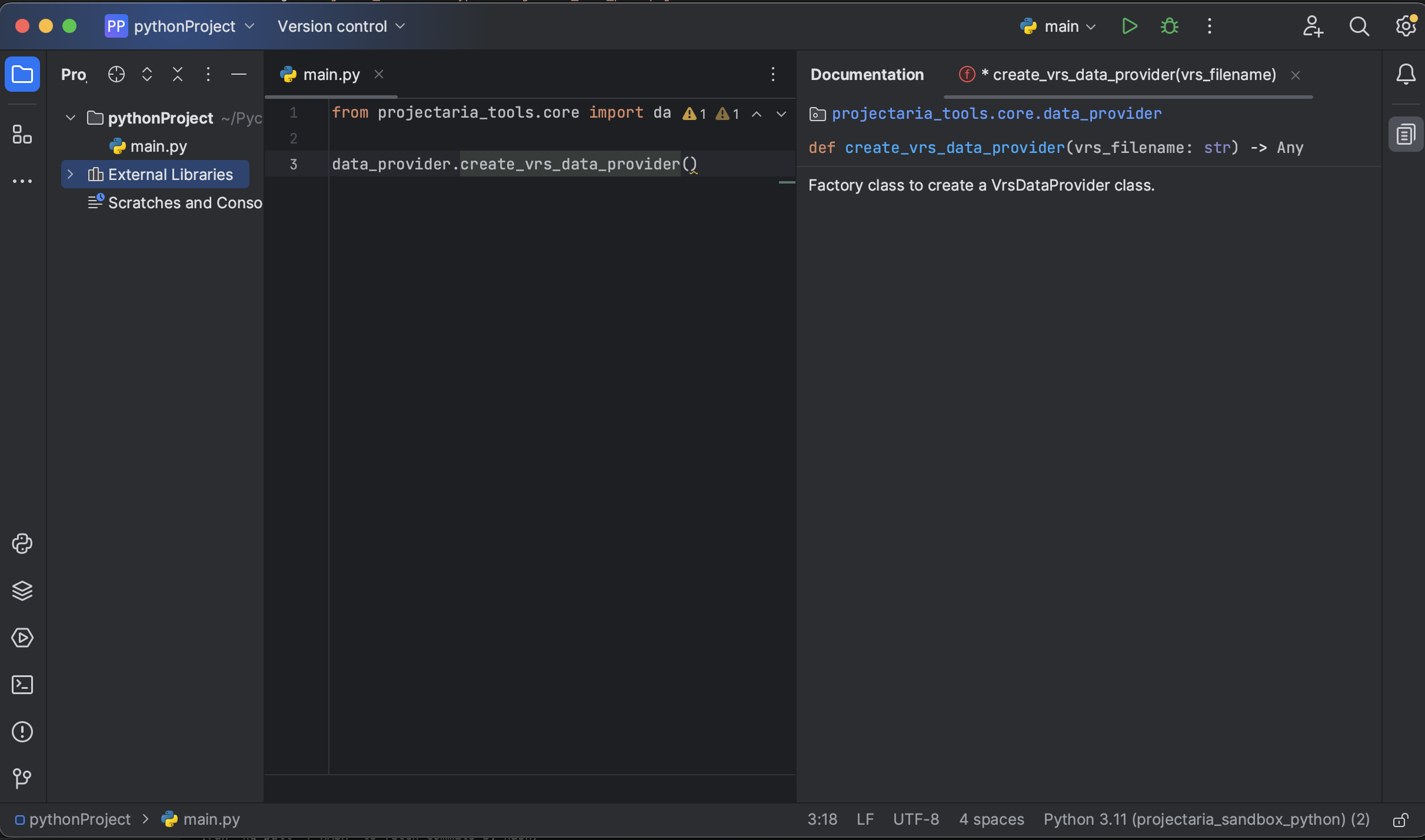How to use projectaria_tools type annotation
This page provides information about how to use the Python type hinting from stub files (*.pyi).
How to use type hinting
Go to the Python Package Installation page to install the projectaria_tools package.
Type hinting setup for VS Code
- Install Python extension
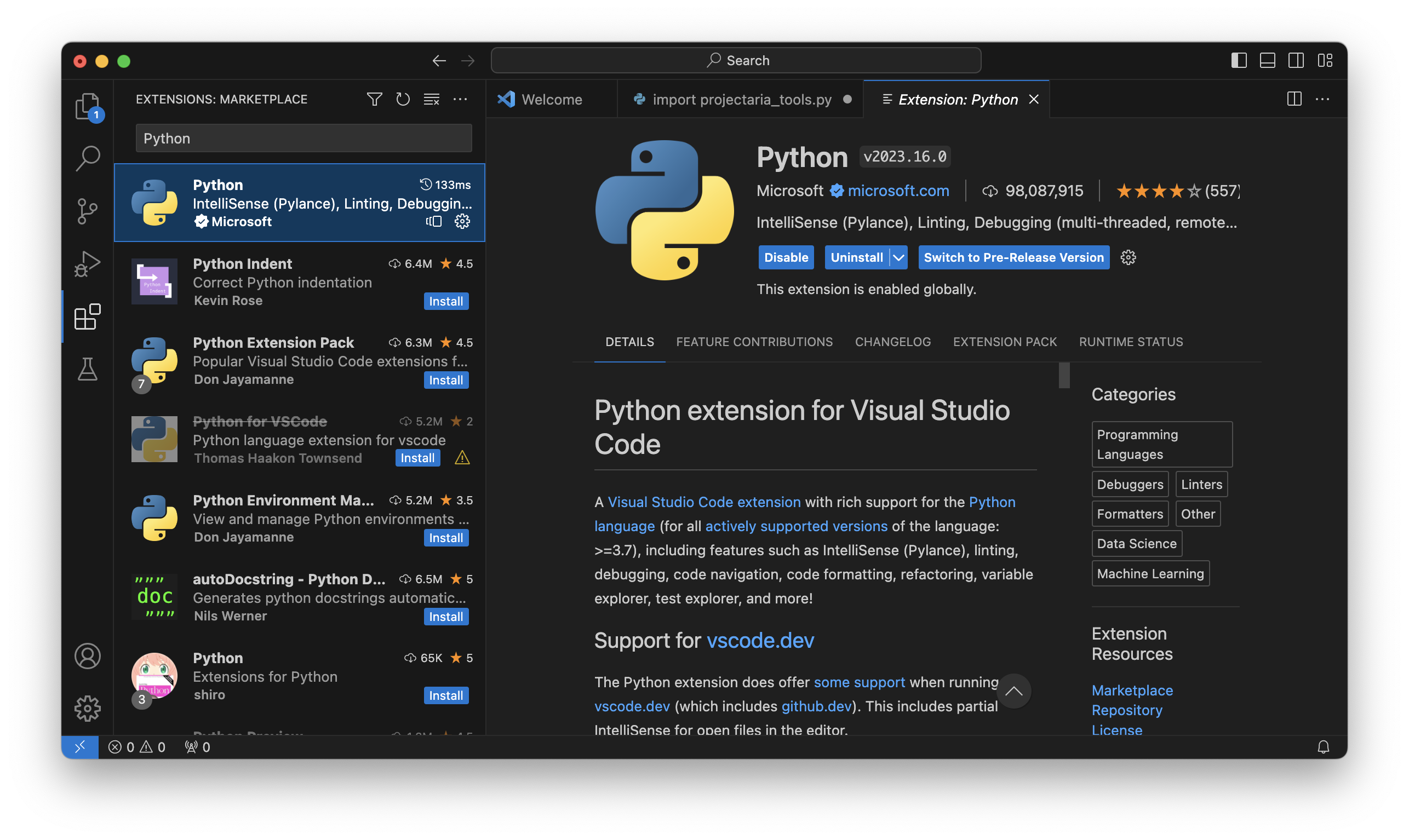
- Select your own virtual environment on the bottom right corner
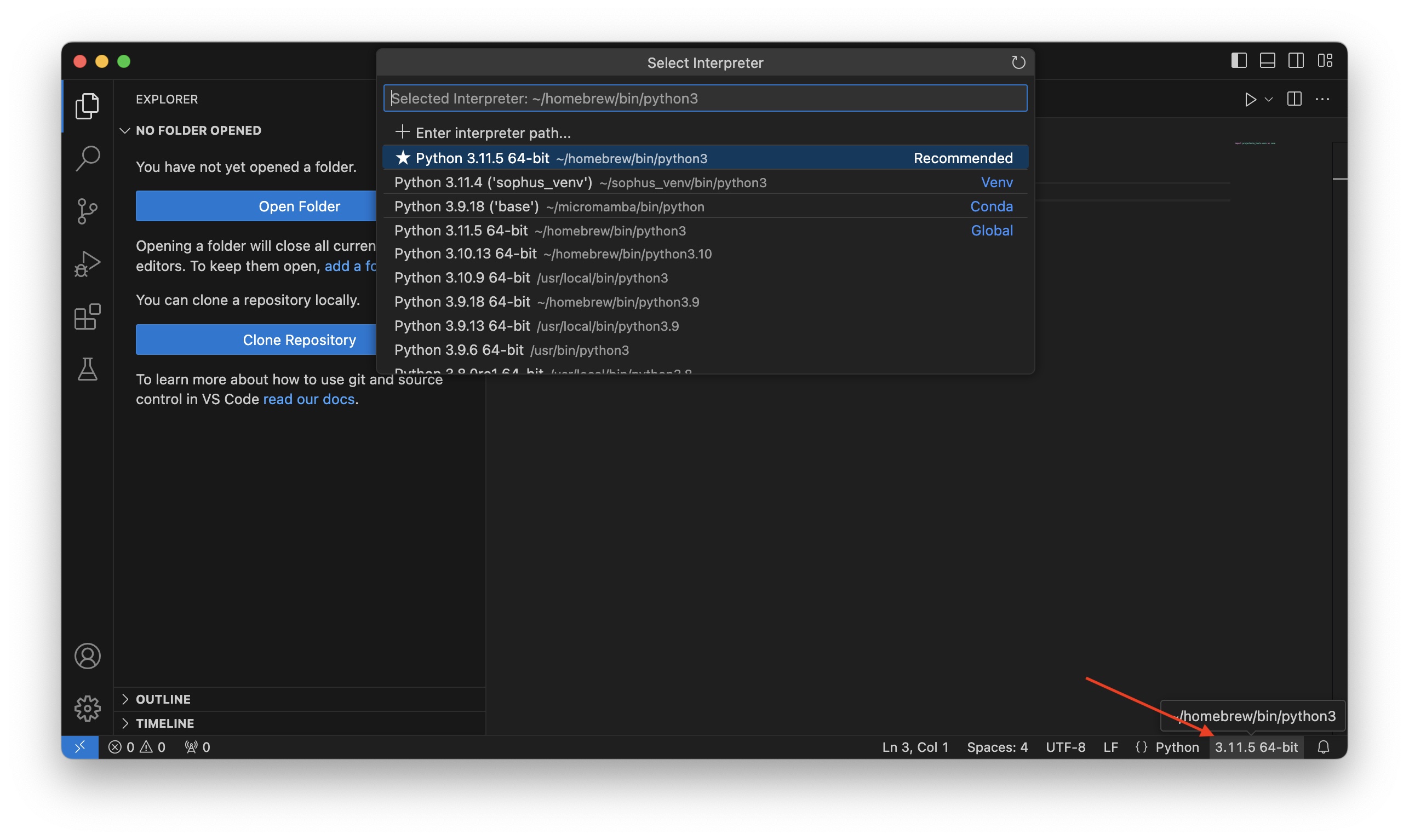
- Enter the virtual environment path (i.e
$HOME/projectaria_tools_python_env/bin/python)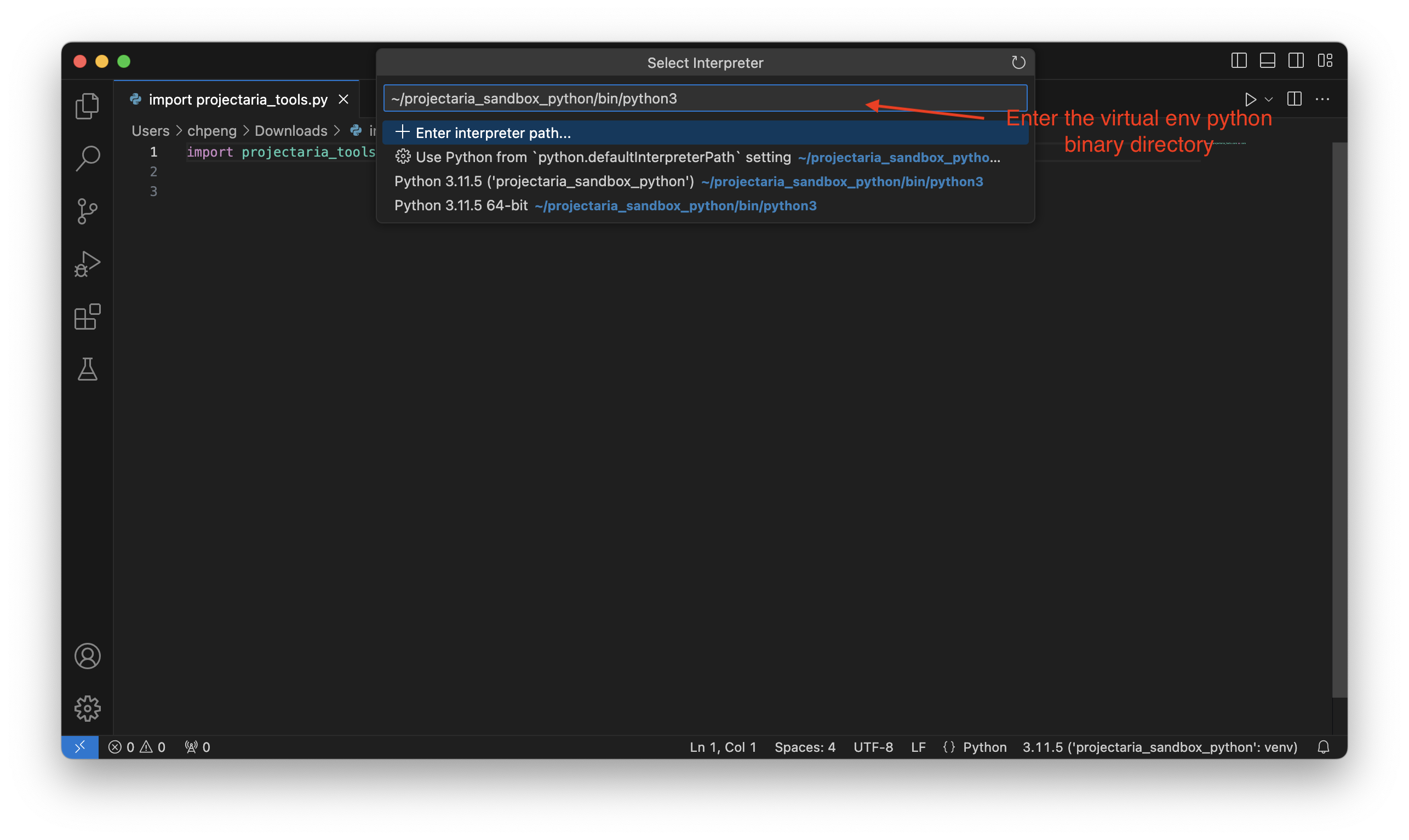
- Type hinting appears when hover the mouse over the imported functions in your Python code
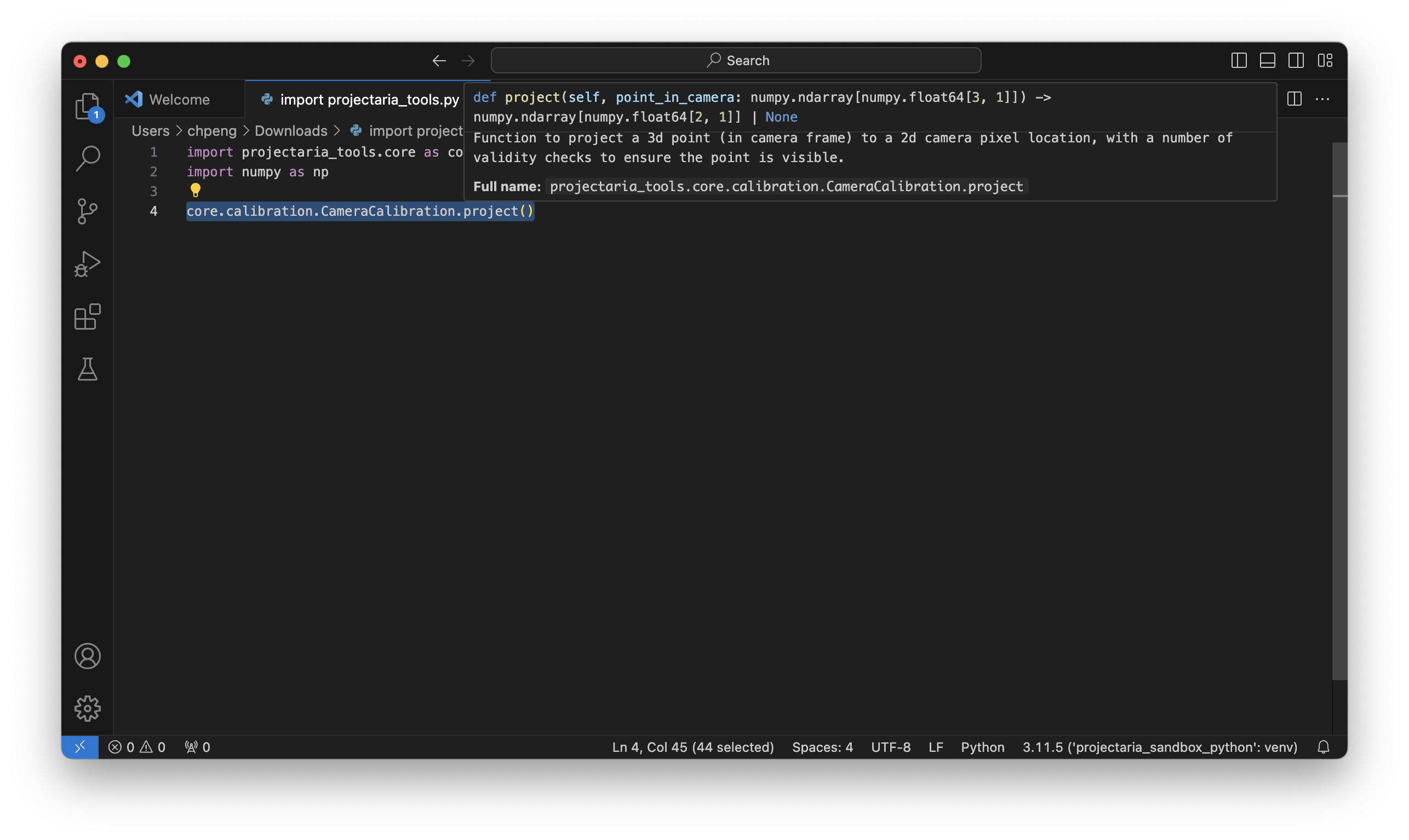
Type hinting setup for PyCharm
- Add new interpreter
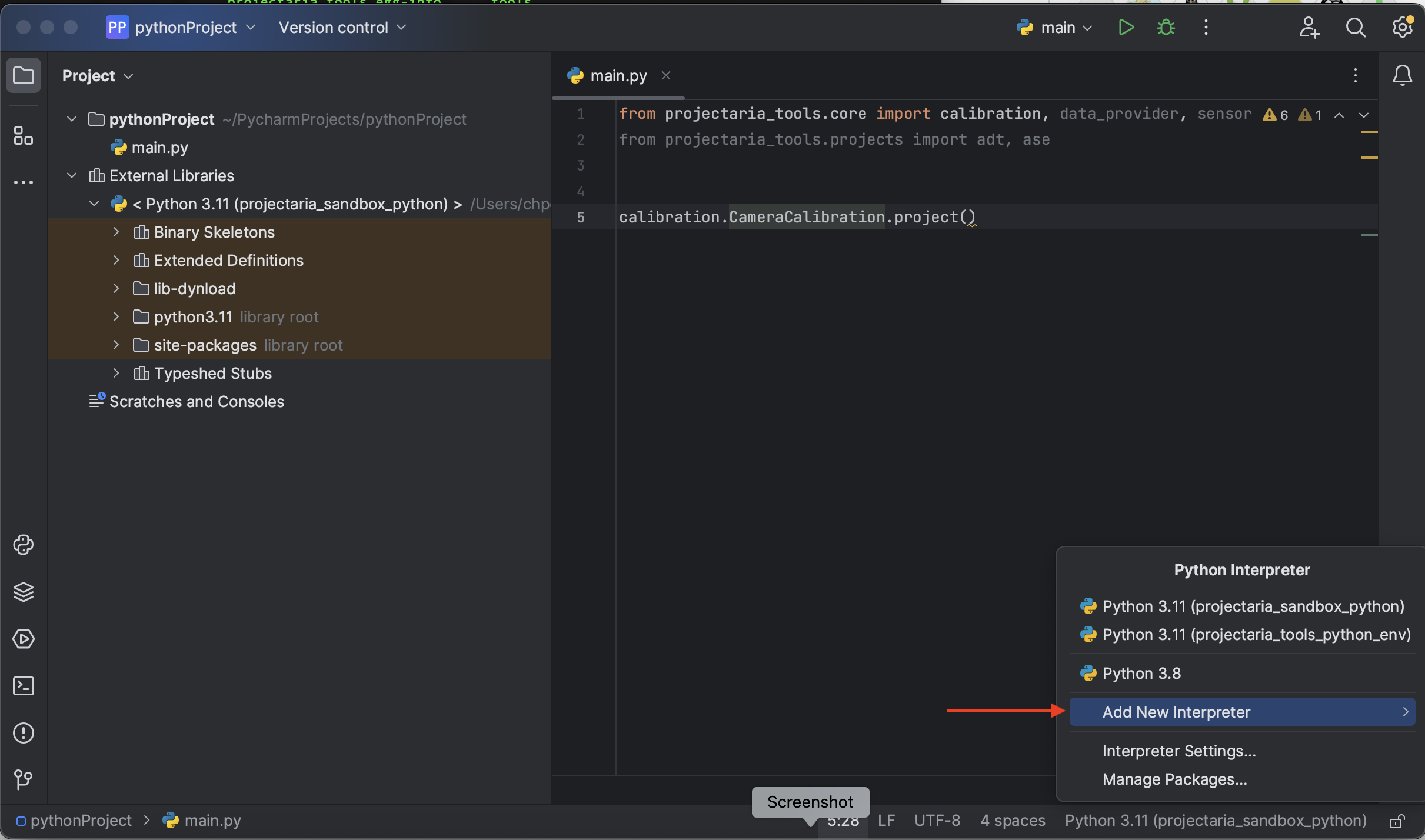
- Enter the virtual environment path (i.e
$HOME/projectaria_tools_python_env/bin/python)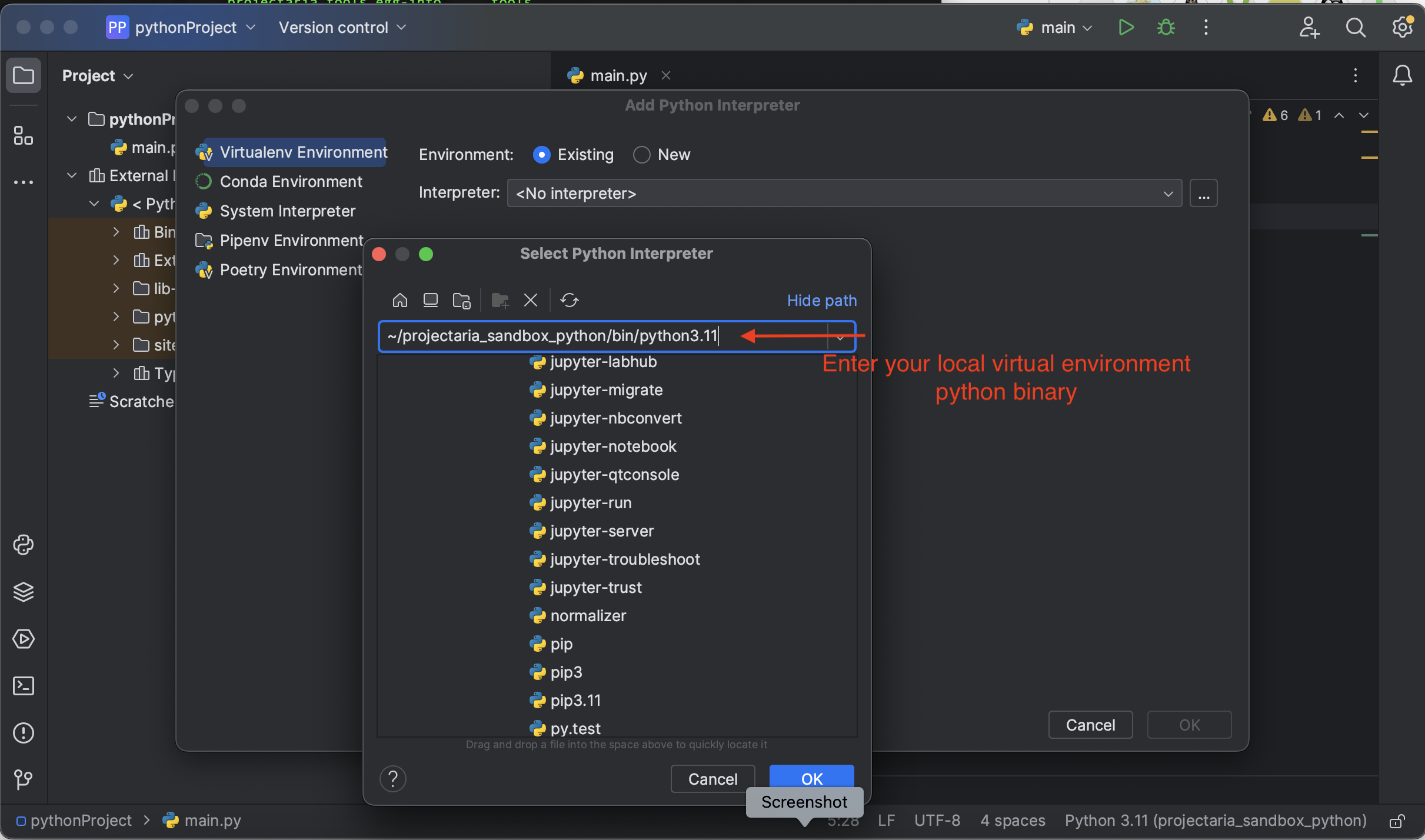
- Type hinting appears when hover the mouse over the imported functions in your Python code