Pipeline Parallelism¶
The Pipeline class supports multi-threading and multi-processing.
You can also use a Pipeline objects as source iterator of another Pipeline.
When experimenting, this flexibility makes it easy to switch multi-threading,
multi-processing and mixtures of them.
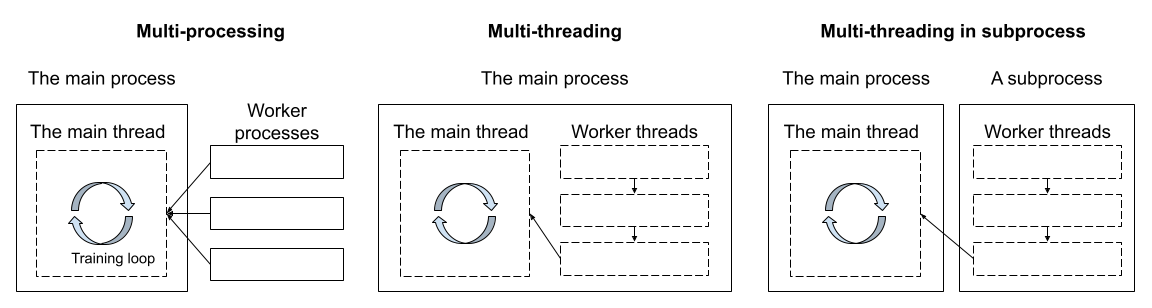
Specifying an executor¶
The core mechanism to deploy concurrency is asyncio.loop.run_in_executor()
method. The synchronous function (or generator) provided to Pipeline
is executed asynchronously using the run_in_executor method.
When you provide a synchronous function (or generator), the PipelineBuilder
internally converts it to an asynchronous equivalent using the
run_in_executor method.
In the following snippet, an executor argument is provided when constructing
the Pipeline.
executor: ThreadPoolExecutor | ProcessPoolExecutor | None = ...
def my_func(input):
...
pipeline = (
PipelineBuilder()
.add_source(...)
.pipe(my_func, executor=executor)
.add_sink(...)
.build(...)
)
Internally, the my_func function is converted to an asynchronous equivalent,
meaning it’s dispatched to the provided executor (or a default one if the executor
is None) as follows.
async asynchronous_my_func(input):
loop = asyncio.get_running_loop()
coroutine = loop.run_in_executor(executor, my_func, input)
return await coroutine
Multi-threading (default)¶
If you build a pipeline without any customization, it defaults to multi-threading.
The event loop dispatches the tasks to the default
ThreadPoolExecutor
created with the maximum concurrency specified in PipelineBuilder.build()
method.
Note
Multi-threading characteristics:
All threads (main thread and worker threads) run within a single process and naturally share the same memory address space
Fast task startup and minimal overhead
Data can be passed by reference (no copying needed) with fast inter-thread communication
Constrained by the GIL for Python code - best for I/O-bound tasks or GIL-releasing operations
GIL considerations:
Before your application can take advantage of free-threaded Python, to properly achieve concurrency, your stage functions must mainly consist of operations that release the GIL.
Libraries such as PyTorch and NumPy release the GIL when manipulating arrays, so they are usually fine.
For loading raw byte strings into array format, SPDL offers efficient
functions through spdl.io module.
Multi-threading (custom)¶
There are cases where you want to use a dedicated thread for certain task.
You need to maintain a state across multiple task invocations. (caching for faster execution or storing the application context)
You want to specify a different number of concurrency.
One notable example that meets these conditions is transferring data to the GPU. Due to the hardware constraints, only one data transfer can be performed at a time. To transfer data without interrupting the model training, you need to use a stream object dedicated for the transfer, and you want to keep using the same stream object across multiple function invocations.
To maintain a state, you can either encapsulate it in a callable class instance, or put it in a thread-local storage. The following example shows how to initialize and store a CUDA stream in a thread-local storage.
Note
The following code is now available as spdl.io.transfer_tensor().
import threading
THREAD_LOCAL = threading.local()
def _get_threadlocal_stream(index: int) -> tuple[torch.cuda.Stream, torch.device]:
if not hasattr(THREAD_LOCAL, "stream"):
device = torch.device(f"cuda:{index}")
THREAD_LOCAL.stream = torch.cuda.Stream(device)
THREAD_LOCAL.device = device
return THREAD_LOCAL.stream, THREAD_LOCAL.device
The following code illustrates a way to transfer data using the same dedicated stream across function invocations.
def transfer_data(data: list[Tensor], index: int = 0):
stream, device = _get_threadlocal_stream(index)
with torch.cuda.stream(stream):
data = [
t.obj.pin_memory().to(device, non_blocking=True)
for t in data]
stream.synchronize()
return data
Now we want to run this function in background, but we want to use only one thread,
and keep using the same thread.
For this purpose we create a ThreadPoolExecutor with one thread and pass it to
the pipeline.
transfer_executor = ThreadPoolExecutor(max_workers=1)
pipeline = (
PipelineBuilder()
.add_source(...)
.pipe(...)
.pipe(transfer_data, executor=transfer_executor)
.add_sink(...)
)
This way, the transfer function is always executed in a dedicated thread, so that it keeps using the same CUDA stream.
When tracing this pipeline with PyTorch Profiler, we can see that it is always the one background thread that issues data transfer, and the transfer overlaps with the stream executing the model training.
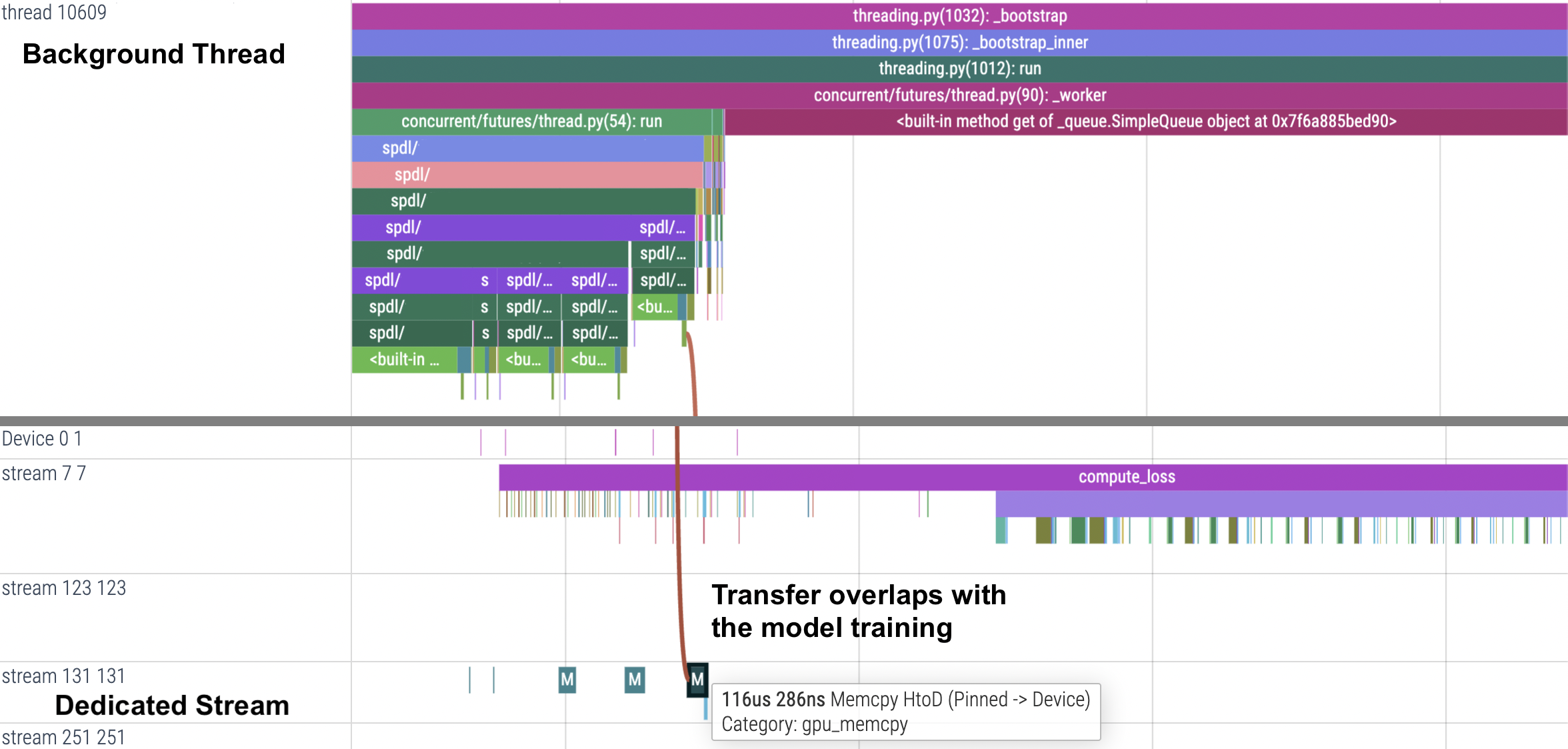
Multi-processing (stage)¶
Similar to the custom multi-threading, by providing an instance of
ProcessPoolExecutor, that stage is executed in a
subprocess.
executor = ProcessPoolExecutor(...)
pipeline = (
PipelineBuilder()
.add_source(...)
.pipe(task_function, executor=executor)
.add_sink(...)
)
Note
Multi-processing characteristics:
Each process has its own isolated memory space
No GIL constraints - true parallelism for CPU-bound tasks
Data must be pickled and copied between processes (overhead)
Slower startup due to process creation
Best for CPU-bound tasks that hold the GIL
Note that when you dispatch the stage to subprocess, both the function (callable) and the argument are sent from the main process to the subprocess. Then the result obtained by passing the argument to the function is sent back from the subprocess to the main process. Therefore, all of the function (callable), the input argument and the output value must be picklable.
If you want to bind extra arguments to a function, you can use
functools.partial().
If you want to pass around an object that’s not picklable by default,
you can define the serialization protocol by providing
object.__getstate__() and object.__setstate__().
Multi-processing (combined)¶
If you have multiple stages that you want to run in subprocess, it is inefficient to copy data between processes back and forth.
One workaround is to combine stages and let each process run processes in a batch.
def preprocess(items: list[T]) -> U:
# performs decode/preprocess and collation
...
executor = ProcessPoolExecutor(...)
pipeline = (
PipelineBuilder()
.add_source(...)
.aggregate(batch_size)
.pipe(preprocess, executor=executor, concurrency=...)
.add_sink(...)
)
This approach is similar to the conventional DataLoader. One downside with this approach is less robust in error handling than the previous approaches. If preprocessing fails for one item, and if you want to ensure the size of the batch to be consistent, then all items must be dropped too. The other approach does not suffer from this.
Multi-threading in subprocess¶
The multi-threading in subprocess is a paradigm we found effective in the case study Parallelism and Performance.
The spdl.pipeline.run_pipeline_in_subprocess() function moves the given
instance of PipelineBuilder to a subprocess, build and execute the
Pipeline and put the results to inter-process queue.
Note
How it works:
Subprocess: Runs a full pipeline with its own event loop and thread pool
Data processing: Download, decode, and preprocessing happen in the subprocess
IPC Queue: Batched data is transferred to the main process via inter-process communication
Main Process: Receives batched data and performs GPU transfer in a dedicated thread
Benefit: Separates data loading from GPU operations, reducing main thread overhead
The following example shows how to use the function.
# Construct a builder and get its config
builder = (
spdl.pipeline.PipelineBuilder()
.add_source(...)
.pipe(...)
...
.add_sink(...)
)
config = builder.get_config()
# Move it to the subprocess, build the Pipeline
iterable = run_pipeline_in_subprocess(config, num_threads=...)
# Iterate - epoch 0
for item in iterable:
...
# Iterate - epoch 1
for item in iterable:
...
Note
Advanced Usage:
Pipelines with Merge: You can run pipelines with sub-pipelines constructed using
Mergeby directly passing thePipelineConfigobject torun_pipeline_in_subprocess. This allows complex pipeline topologies to be executed in a subprocess.Subinterpreter Execution: For Python 3.14 and above, the
run_pipeline_in_subinterpreter()function is also available. It executes the pipeline in a separate interpreter within the same process, providing interpreter-level isolation while being lighter weight than a full subprocess.
Since the result of the run_pipeline_in_subprocess is an iterable,
you can build a pipeline on top of it.
This allows to build a pipeline that creates a batch object in a subprocess, then transfer the batch to the GPU in a background thread in the main process. We refer this pattern as MTP (“multi-threading in subprocess”).
# Pipeline that fetches data, loads, then collates.
builder = (
PipelineBuilder()
.add_source(Dataset(...))
.pipe(download, concurrency=...)
.pipe(load, concurrency=...)
.aggregate(batch_size)
.pipe(collate)
.add_sink(...)
)
config = builder.get_config()
src = run_pipeline_in_subprocess(config, num_threads=...)
# Build another pipeline on top of it, which transfers the data to a
# GPU
pipeline = (
PipelineBuilder()
.add_source(src)
.pipe(gpu_transfer)
.add_sink(...)
.build(...)
)
# Iterate
for batch in pipeline:
...
The MTP mode helps the OS to schedule GPU kernel launches from the main thread (where the training loop is running) in timely manner, and reduces the number of Python objects that the Python interpreter in the main process has to handle.