VRNativeApplicationAdvanced
Description
The VRNativeApplicationAdvanced is an enhanced version of the VRNativeApplication, incorporating several additional functionalities and features for a more interactive VR experience.
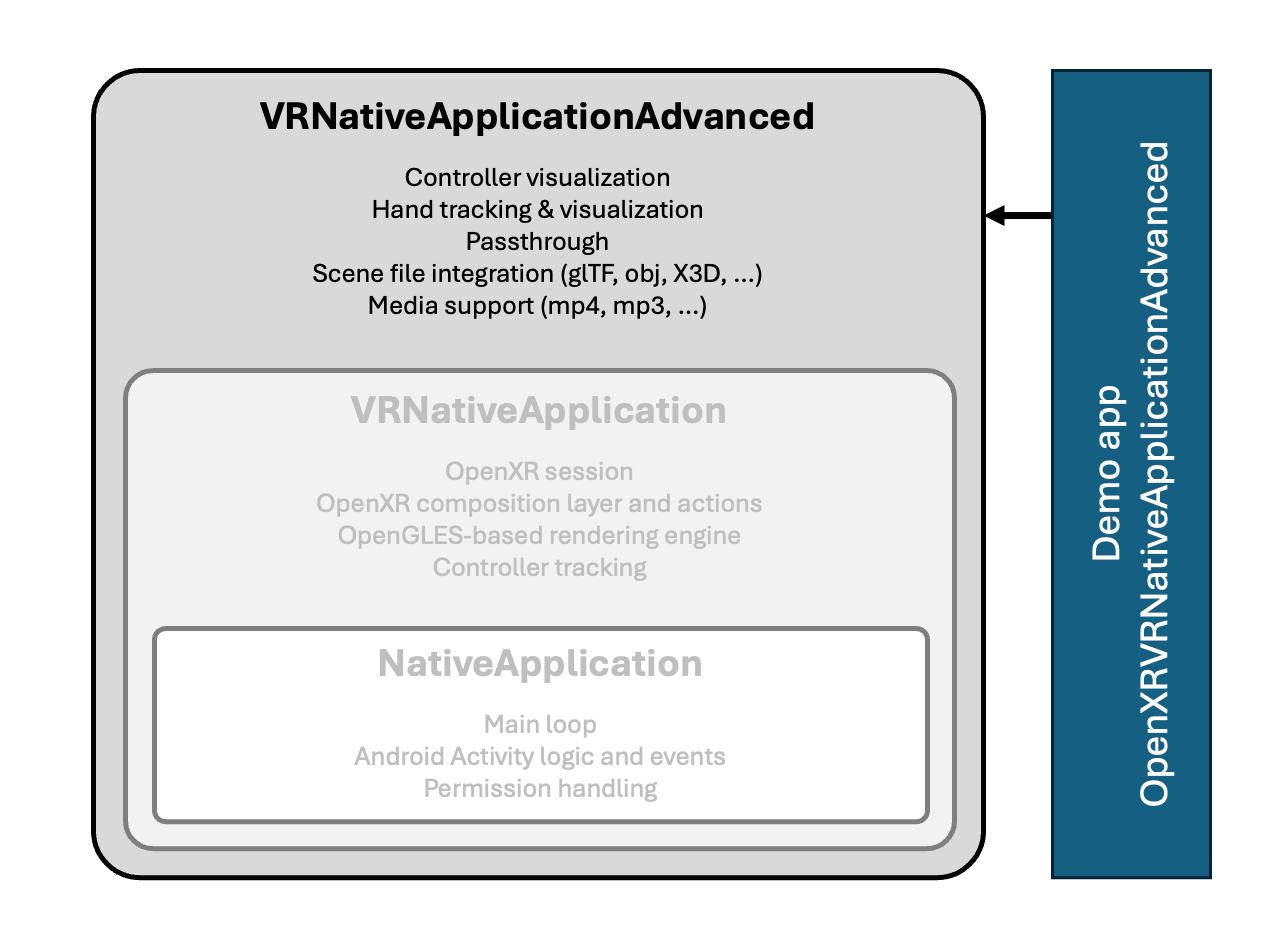
Like its predecessors, this demo app is also concise in terms of code. It is derived from Platform::Meta::Quest::OpenXR::Application::VRNativeApplicationAdvanced, which, as the name suggests, is designed to facilitate the development of advanced VR (or XR) applications. This app automatically enables the tracking and visualization of both controllers and hands. Additionally, it is configured for passthrough capabilities and supports the loading and visualization of various 3D model file formats, such as glTF, OBJ, and X3D.
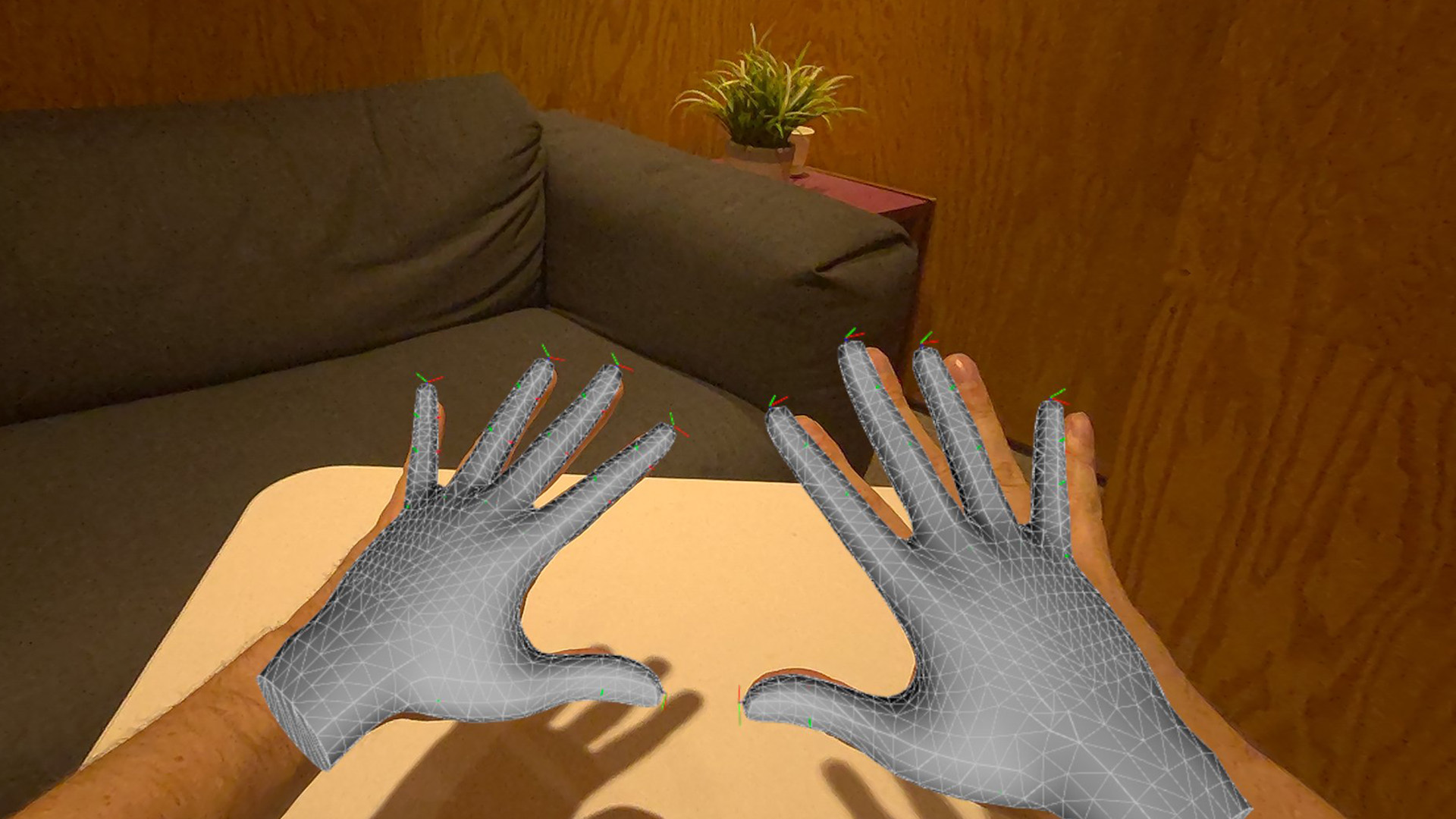
The demo app cycles through several visualization modes to render the user's hands. The onPreRender() function is invoked before each new frame is rendered, providing an opportunity to modify the visual content of the XR experience dynamically. This feature allows developers to tailor the visual aspects of the app according to specific user interactions or environmental contexts.
Building
- Quest
The following instructions are for macOS but can be easily converted to other host operating systems. First, ensure that the
have been completed. And that the third-party libraries have been built according to these instructions.
Then run the following steps:
# Define environment variables required for Android and Quest apps as per setup instructions above:
# ANDROID_HOME, ANDROID_NDK, ANDROID_NDK_VERSION, JAVA_HOME, and OVRPlatformSDK_ROOT
# Adjust this to your location of the third-party libraries
export OCEAN_THIRDPARTY_PATH="${HOME}/install_ocean_thirdparty"
cd /path/to/ocean/build/gradle/application/ocean/demo/platform/meta/quest/openxr/vrnativeapplicationadvanced/quest
./gradlew assemble
# Install debug build of the app
adb install app/build/outputs/apk/debug/app-debug.apk
# Install release build of the app
adb install app/build/outputs/apk/release/app-release.apk
Features
-
Controller Tracking and Visualization: Automatic tracking and visualization of controllers.
-
Hand Tracking and Rendering: Supports hand tracking and rendering for more natural interactions.
-
Passthrough Activation: Allows activation of passthrough for mixed reality applications.
-
3D Mesh Loading: Supports loading of 3D meshes for visualization and interaction, with formats like glTF, obj, and X3D supported.
-
Coordinate System Visualization: Displays the Quest's world coordinate system with 1-meter long axes in front of the user. Each axis has an own color (red for x-axis, green for y-axis, blue for z-axis).
-
Custom OpenGL ES Engine Integration: Demonstrates how a custom OpenGL ES engine could be integrated into the rendering pipeline (disabled by default).